What is an accessible route?
Whether a route is accessible or not depends on many factors, for example, the extent to which your mobility is reduced and if you want to travel by bus, tram or underground train. While all bus and tram stops in Berlin are accessible, not all underground stations are. This is because some underground stations can only be reached via escalators or stairs, which means the station is not necessarily accessible to people with reduced mobility.
How to recognise accessible stations
You can identify an accessible station or stop by the lift or ramp symbol on the network map, the pearl string, and by the lift symbol on the display in the train itself. A level-access train that you can board without a ramp is indicated by the wheelchair symbol on the display. This allows you to immedatily see whether your destination is accessible and whether you might require assistance when boarding or alighting.
You can also check the station overview on BVG.de or use the route search in the Fahrinfo app to check accessibility. More on the latter below.
Accessible tram stops are also easy to spot on the network map. Stops that are not accessible have a black dot before or after the stop name.
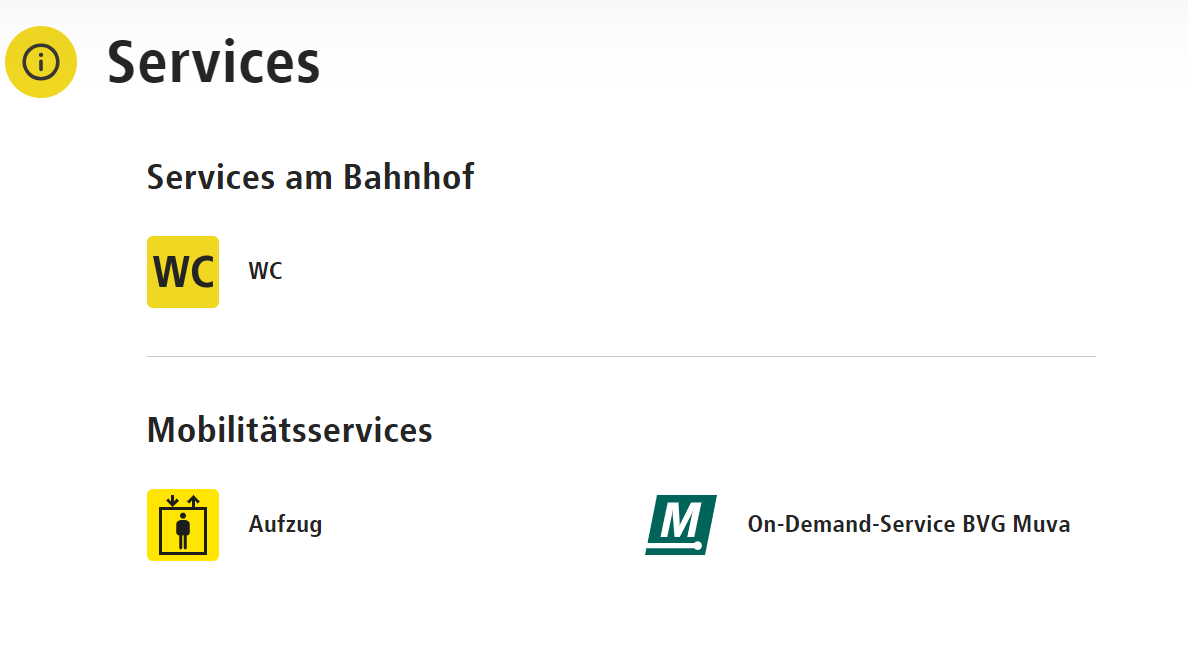
How to plan an accessible route
You can easily plan an accessible route online, via our website or using our Fahrinfo app on your smartphone. If you choose to plan your route on our website, you can expand the options in the journey planner by clicking the small cogwheel above the search button. At the very bottom, you can adjust the settings for accessibility. You can select from the following options:
- Non-barrier free
- Limited access
- Barrier free access
The barrier free access option only shows you stations with lifts, while the limited access option also includes stations with escalators. You can also adjust the length of the maximum walking distances and the maximum number of changeovers in the options. Once you’ve tailored the settings to your needs, all you need to do next is enter your start and destination, and voilà – your accessible route is ready.
For accessible route planning in the Fahrinfo app, the process is the same. However, you first have to enter your desired route and then you can use the filter button on the right-hand side to adjust accessibility. In the filter menu, you can also adjust the walking distance and the number of changeovers. Once you have set these options, they will remain in place – you don’t have to adjust them every time.
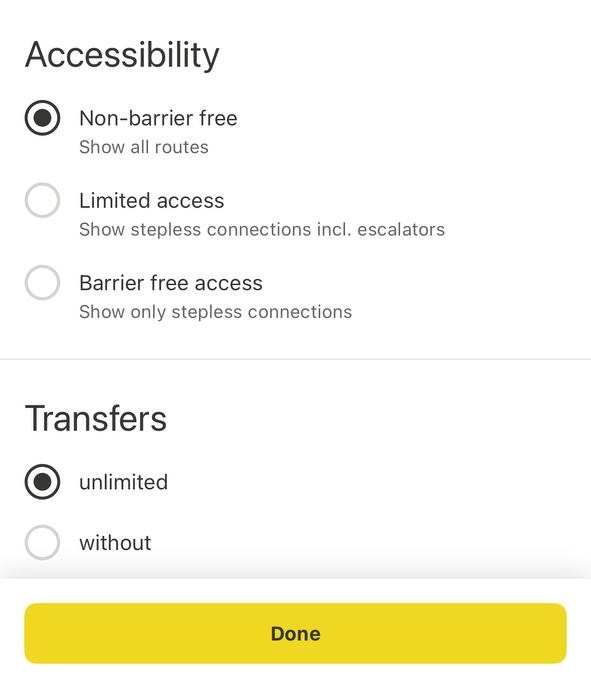
My route isn’t accessible. What can I do?
Unfortunately, it can happen that the route you want to take isn’t fully accessible, for example, if a lift is out of order or not yet installed. In the Fahrinfo app and on our website, you will be shown alternative routes if you have selected the “barrier free” filter or option. If there are no alternative routes, you can also use our BVG Muva service. The service consists of several fully accessible vans that operate throughout the Berlin transport network. They will transport you to the nearest accessible bus, underground or S-Bahn station within a five-kilometre radius – free of charge of course.
Summary
- All bus and tram stops are accessible, but not all underground stations are.
- You can easily plan an accessible route online or using our Fahrinfo app.
- There you can select the filters “non-barrier free”, “limited access” or “barrier free access”.
- Once you have chosen the appropriate filter, all you need to do is enter your start and destination, and your accessible route is planned.
- If you can’t find a suitable accessible route, you can also use our free BVG Muva service.

