The safety of our passengers is of utmost priority. However, in a transport network as big as the BVG’s, our staff can’t always be present everywhere. To ensure that you can still get help whenever an emergency arises, regardless of who needs the help, you can use an information and emergency call pillar. The call and information pillar is there for you day and night, regardless of whether it’s just information you need or help. We’ll show you here how to properly use one and where you can find the pillars.
What is the information and emergency call pillar?
Our information and emergency call pillars have been gradually installed in our underground stations since 1995. There are now at least two of these pillars in all our underground stations, and, depending on the design of the station, some have an additional pillar on the mezzanine level. You can use the pillars to contact one of 573 employees who are on duty for you 24 hours a day, seven days a week, 365 days a year. You can easily find an information and emergency call pillar thanks to the pictograms (SOS + i) that are found on the ceiling near the pillars.

How to push the right button:
1. Red button: emergency call

As the colour red already indicates: This button should be pushed if you or someone else needs help. For example, during medical emergencies, if you witness criminal activity, or spot something that could pose a danger to the subway (e.g. if a shopping cart is on the tracks). If you push the red emergency button, you will be immediately connected to our safety control center and a camera turns on, so that our colleagues in the control center can see you and the situation as it’s unfolding. Depending on the situation and your description, they will then inform BVG security staff, other relevant BVG staff, the police, or the fire brigade and direct them to the scene of the incident.
You no longer need to call the police or fire brigade yourself – our security control center staff will take care of that. If someone is injured or in respiratory arrest, please provide first aid and wait until assistance has arrived. Don’t forget the golden rule for first aid: make yourself known and get help, in the best-case scenario you can save a life (and rack up a lot of good karma). Additionally, the security control center staff can also provide acoustic assistance via our station loudspeakers if needed.
If you are Deaf, please make yourself known to other passengers and ask them to call for help via our emergency call and information pillar.
Please do not push the red button, if you just need general information, want to know more about a certain route, want to report a broken lift or escalator, forgot your laptop on a subway train, your AirPods fell into the tracks …
… because there’s a button for that:
2. Yellow button: service and information

Push this button, if you need information on timetables, transfer options, lost property, or lifts. You can also use it to report an issue, for example, faulty elevators, general damages, missing timetables, broken steps, or other issues.
If you push the yellow information button, you will be connected directly to the relevant service and information center and your question or issue will be dealt with immediately. Our staff will not turn the camera on. Depending on the case, our colleagues will give you the information you require, or, for example, forward a damage report to the relevant department. If you accidentally press the information button during an emergency (red button), don’t worry: our staff will forward an emergency call to the security control center.
3. Blue button: accessibility
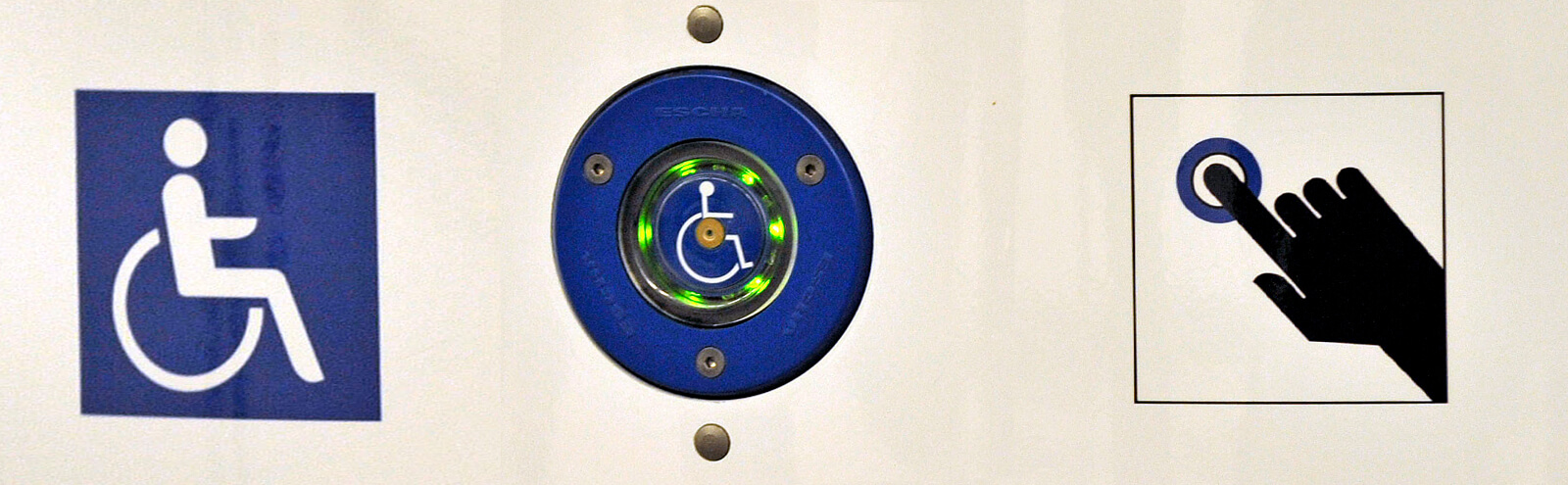
The blue button is intended for our fellow human beings that use wheelchairs or with physical disabilities and is positioned at the bottom of the pillar, so that it’s easy to reach. Its function is the same as that of the yellow button. If you push this button, you will immediately be connected to the relevant service and information center, which will process your request, and, if necessary, forward it as an emergency call to our colleagues at the security control center.
The blue button is also often used to inquire about accessibility, e.g. if an elevator at the destination station is working or not. A small but important side note: this button is often pushed by children playing because it is perfectly positioned at eye level. Hence our appeal to parents: please make sure that your little ones don’t unnecessarily bother our staff in the control centers… however tempting the flashing blue button might seem 😉.
Summary
Our information and emergency call pillars allow you to contact us 24/7 from any underground station. Regardless of whether you need help or information, you can contact a member of staff anytime.
- Red stands for emergency call,
- Yellow for information, and
- Blue is an accessible button that can be pushed for all matters.
Even if you accidentally pushed the “wrong” button, you will be forwarded to the right person, should the worst come to the worst. Finally, keep the following in the back of your head:
It’s better to push the button once too often than not at all.

